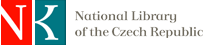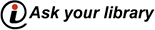New service of the National Library: scanning tent ScanTent
|
The scanning tent is the ideal tool for fast, high-quality and free scanning of documents using your own smartphone. It provides optimal lighting, a contrasting background and a tripod function.
Working with DocScan and ScanTent, you can expect to scan a 300-page book (equivalent to 150 images) in approximately 12-15 minutes. In general, you can scan more than 500 images in just one hour. |
 |
| Scanning tents can be found in the General Reading Room, the Social and Natural Sciences Reading Room, and the Scholars Reading Room. | |
| You can download the DocScan app for free | |
| for Android phones from Google Play
(HofApps) |
for iOS devices from AppStore
(Ifunplay) |
|
|
|
|
Scanning instructions: |
 |
|